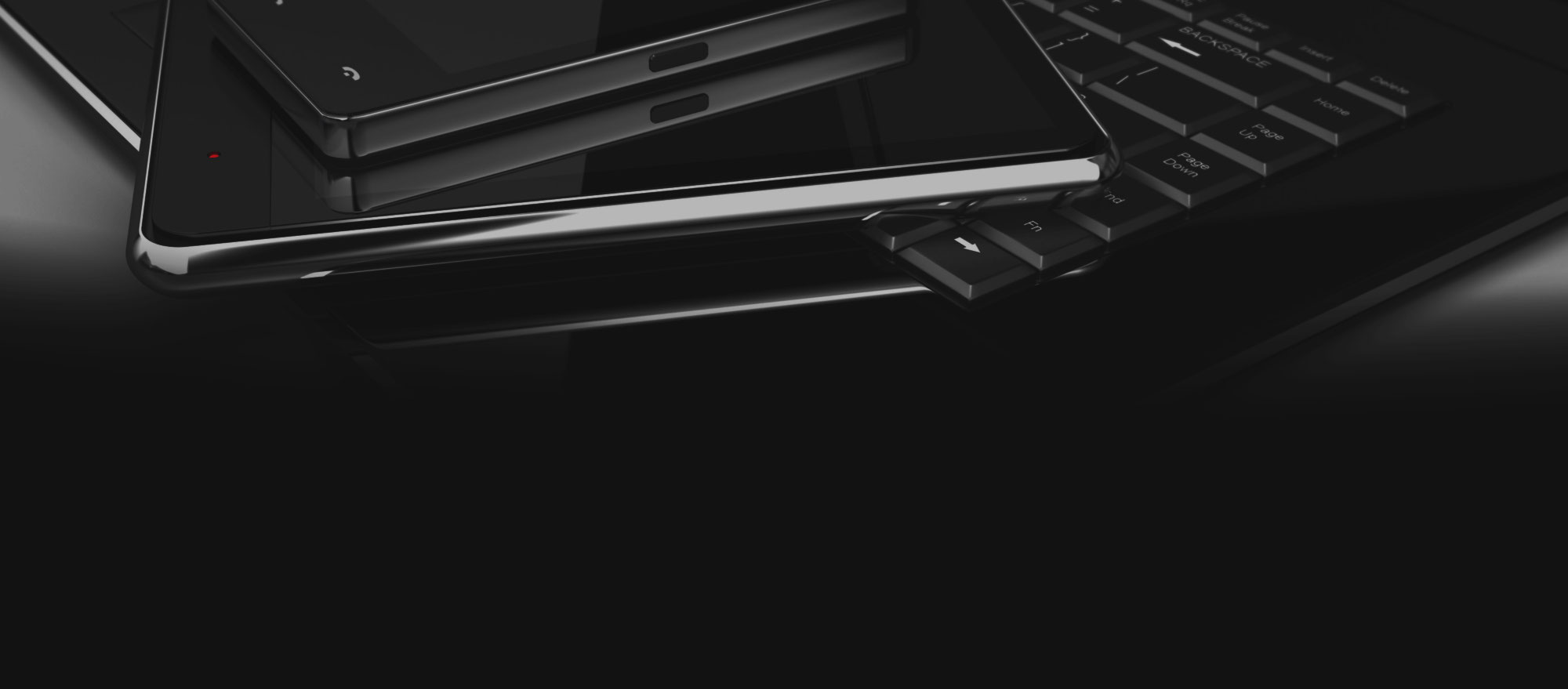Blog
Email marketing is one of those things you know you should do as a small business owner but often gets shoved aside. After all, what is email marketing exactly? How does it work? And why is email marketing important for small businesses?You’re in the right place. Below, we’ll break down the top benefits of email marketing for small businesses, what it means, and even some solutions you can try. No matter what your current experience level or understanding is, you can
Read MoreHow to Use Sleep Mode on Your iPhoneRegular sleep is crucial for health. While the CDC recommends adults get at least seven hours of sleep a night, many adults in the U.S. are chronically sleep-deprived. Sleep is essential for multiple reasons.Cognitive function: Sleeping is crucial for the brain to process information from the previous day and form new neural pathways. Getting adequate amounts of sleep aids with learning, decision-making and mood regulation. Physical health: Getting enough sleep helps improve physical health, including aiding in blood
Read More(UNLESS YOU LIKE STANDING IN-LINE & LENGTHLY CONTRACTS) A majority of people don’t realize that you do not have to go to a major carrier such as AT&T Verizon Sprint T-Mobile and jump into a long contract to get the latest and greatest phones. We have them available, certified preowned or new including their respective warranties. Also, you have choices to either pay for the phone in full or finance with us and the option to pay down or pay
Read MoreTake and edit Live PhotosWith Live Photos, your iPhone records what happens 1.5 seconds before and after you take a picture. You take a Live Photo just like you do a traditional photo. Then you can pick a different key photo, add a fun effect, edit your Live Photo, and share with your family and friends.Open the Camera app.Make sure that your Camera is set to photo mode and that Live Photos is turned on. When it's on, you see the Live Photos button at the top
Read More